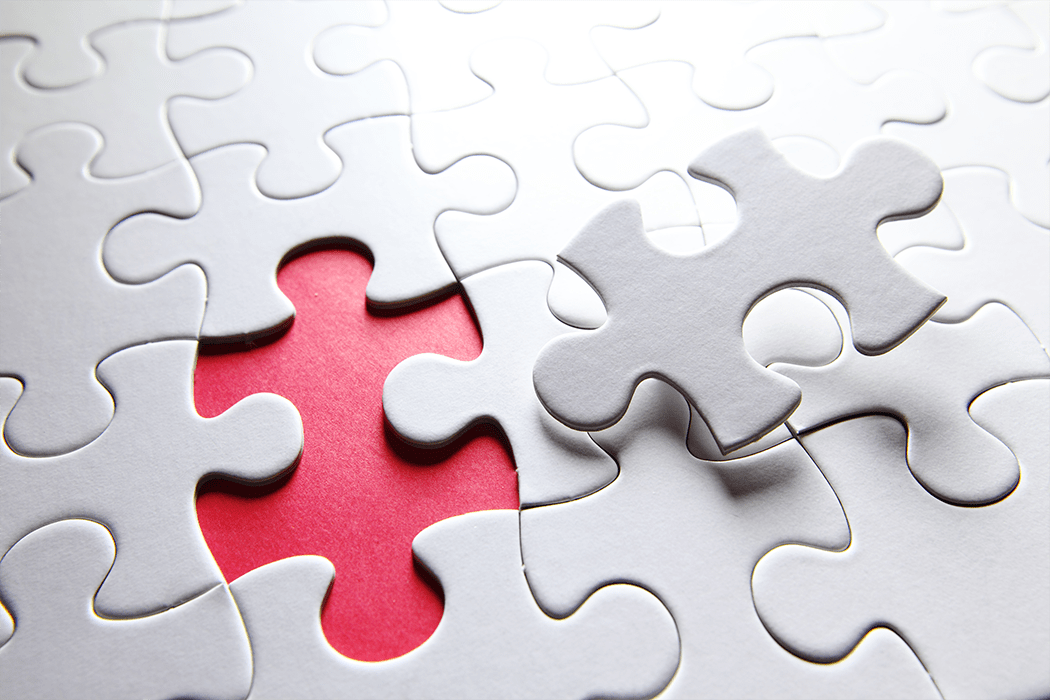
WordPress has more than 50,000 free plugins in its repertoire to do everything you can imagine on your website. Here we tell you which are the 7 most common plugins in WordPress.
Let's start by defining what a plugin is and what it is for.
A plugin is a "small program" that you can install on your website to expand or extend the functionalities that WordPress comes with by default.
seeing this, choose and Install plugins for wordpress It is not an easy task, there is a lot of diversity and you can download many for free of almost any type, which may make you doubt. However, the quantity and functionality of these will always be subject to your needs.
Let's see then these 7 most common Plugins in WordPress, at least on our part…
Plugin Statistics:
- downloads: 5,000,000+
Assessment: 4.5/5
Featured Features:
– Integration with a wide range of extensions and other WordPress plugins.
– Easy to install.
– Various payment options.
– Developer friendly structure. - Recommended for: Website owners and developers who want to sell products or services through their WordPress websites.
- Price: freemium
Powering nearly a third of all e-commerce websites, WooCommerce is one of the most popular WordPress plugins for those who want to start a On-line shop.
This eCommerce plugin makes it easy to sell a wide range of physical and digital products to customers around the world. Also includes a large library of extensions at different prices.
Plugin Statistics:
- downloads: 5.000.000+
- Assessment: 5/5
- Featured Features:
– Analyze WordPress pages and posts and identify weaknesses SEO.
– Updates page analysis results when appropriate SEO changes are made.
– Build XML sitemaps.
– Create breadcrumbs in compatible WordPress themes. - Recommended for: Those who want to conquer the first page of the most popular search engines.
- Price: freemium
Yoast SEO is one of the must-have WordPress plugins for search engine optimization (SEO). Because the SEO landscape changes frequently, it's important to use a top plugin to stay ahead.
Yoast SEO operates through a unique traffic light system, which clearly shows you how your content will fare with search engines. Additionally, you can also evaluate the readability of your post, which means that not only will the search engines be happy, but so will your readers.
Yoast SEO comes with a version free and another premium. By $89 a year, you have access to more tools such as internal link suggestions, redirect manager and content analysis. Yoast SEO Premium also comes with an ad-free workspace and 24/7 support.
Plugin Statistics:
- downloads: 1.000.000+
- Assessment: 4.5/5
- Featured Features:
– Compatible with a wide range of hosting solutions (works perfectly on Hostinger) and servers.
– Caches most elements of a WordPress website.
- Support of AMP (Accelerated Mobile Pages) for a better mobile experience. - Recommended for: Owners of all types of websites who want to speed up their website.
- Price: freemium
With over a million active installations, W3 Total Cache is one of the must-have WordPress plugins to increase the speed and performance of a website. It is excellent for improving user experience and website ranking in search engines, especially if you have a site with a lot of traffic.
All tools are easy to use and adapt to any level of knowledge.
This WordPress plugin offers a free version and another premium. This last one, of 99 dollars a year, includes support for mobile devices, Full Site Delivery via CDN and lazy loading for Google Maps.
Plugin Statistics:
- downloads: 5.000.000+
- Assessment: 4/5
- Featured Features:
– Allows you to manage multiple WordPress contact forms.
– Offers customization of the contact form.
– Helps prevent spam using CAPTCHA and Akismet. - Recommended for: Site owners who want to display contact forms in style, without sacrificing functionality and security.
- Price: free
The contact forms They are a key way to communicate with your users and potential clients. The Contact Form 7 plugin allows you to add one or more custom forms to your WordPress website.
Contact Form 7's design makes it easy to handle customer inquiries, suggestions and other messages sent through a website. Plus, with the ability to allow CAPTCHA, Akismet, and Ajax, your security won't be compromised and your inbox can remain spam-free.
Plugin Statistics:
- downloads: 5.000.000+
- Assessment: 4.5/5
Do you want help to layout your website? Today we present you the best layout plugin that exists on the market right now, Elementor Page Builder. Surely you have heard about this plugin, it has more than 3 million downloads in WordPress.
This plugin is 100% visual, so if you are a beginner it will be super easy for you to create a website and be able to choose from a ton of templates – With the unique features of Elementor, you can create websites that have that certain “designer touch”.
Among our design features are:
– Over 40 widgets and counting
– Motion effects
– Top-notch theme builder
– Layout for WooCommerce
– Advanced pop-up message builder
– Visual and intuitive form designer
– Marketing automation and CRM integrations
– Custom fonts and icons
– Profile manager
– Design widget for blog posts
– Image and video carousels
– Global widgets
– Custom CSS - Recommended for: Site owners who want to display contact forms in style, without sacrificing functionality and security.
- Price: FREE
Do you want help to layout your website? Today we present you the best layout plugin that exists on the market right now, Elementor Page Builder. Surely you have heard about this plugin, it has more than 3 million downloads in WordPress.
This plugin is 100% visual, so if you are a beginner it will be super easy for you to create a website and be able to choose from a lot of templatesPlugin Statistics:
- downloads: 5.000.000+
- Assessment: 4.5/5
- Featured Features:
– Automatically checks all comments and filters out those that look like spam.
– Each comment has a history, so you can easily see which comments were hunted or deleted by Akismet and which were managed by a moderator.
– URLs are displayed in the comment body to reveal hidden or misleading links.
– Moderators can see the number of comments approved by each user.
– A discard feature that completely blocks the worst spam, saving you disk space and speeding up your site updates - Recommended for: You will be required to obtain an API key from Akismet.com to use once activated. Keys are free for personal blogs; Paid subscriptions are available for businesses and commercial sites.
- Price: free
It is the most used anti-spam comment plugin, it processes and analyzes data from millions of pages in real time to prevent spammers from accessing your website. Spam generates more and more data traffic on the Internet and sooner or later your website will suffer the consequences if you are not protected.
Most of the comments are spam and moderating all this amount of information takes a lot of time. Akismet marks these comments as spam before they reach the pending area.
Plugin Statistics:
- downloads: 1.000.000+
- Assessment: 5/5
- Featured Features:
– Translation editor built into the WordPress administration.
– Integration with translation APIs including DeepL, Google, Microsoft and Yandex.
– Creation and updating of language files in the theme or plugin itself.
– Extracting translatable strings from the source code
– Compilation of the original MO file without the need to have Gettext on the system
– Compatible with the characteristics of the PO, comments, references and plurals
– View of the original PO with clickable source code references
– Show translation progress of theme language files - Recommended for- Provides local translation/Gettext tools for developers, such as string extraction and template generation.
- Price: free
With this plugin you can translate plugins and themes for WordPress. Loco Translate automatically detects the .po, .mo and .pot files on your website and offers the ability to edit the translation to make it more accurate. In addition, the plugin constantly makes backup copies to prevent you from losing information.
Last but not least, it allows you to scan the PHP and create a translation template, a .pot file, that you can use later to translate any plugin or theme.
Measuring the quality of a plugin
Now we want to tell you how you can make a choice for the best plugin for your project, there are only seven points that you can pay attention to and that will not take you more than five minutes to check…
- 1. Last update date
- 2. Active installations, a measure of popularity
- 3. Ratings in the form of little stars
- 4. Community Feedback
- 5. See more about the developer
- 6. Support, a key in involvement
- 7. Finally, search on Google
If you have concerns and require advice or support on these 7 most common Plugins in WordPress and/or any other at KMEDIA we have developed a direct service channel that will be very helpful to you, visit us on our new platform….


